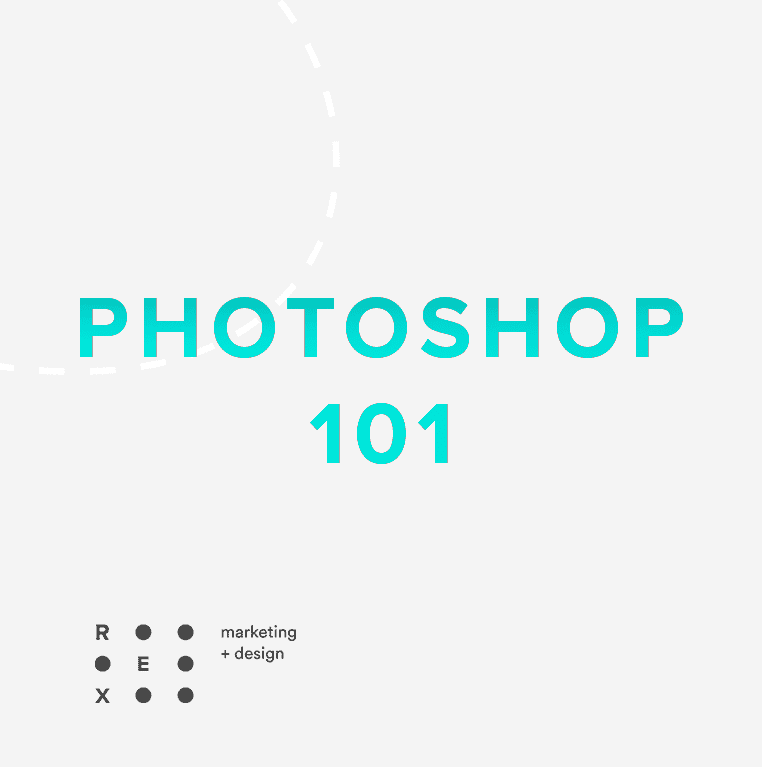In today’s digital age, Adobe Photoshop has become an essential tool for individuals across various industries. Whether you’re a professional photographer, graphic designer, social media influencer, or even an enthusiast looking to enhance your personal photos, Photoshop offers a wide range of capabilities that make it a must-have software.
That is why our Lead Graphic Designer, Christian Jones, led an Adobe Photoshop Tutorial for the rest of the REX team. We’ve recorded it to share as a resource for creatives or business owners that wear many hats and would like to learn the basics of designing in PhotoShop.
Part 1: File Set Up and Importing Images.
Learn how to:
– Create a new file for web or print
– Set/change file settings, dimensions and orientation
– Set up your workspace windows
– Import an image as a Smart Object (and what a Smart Object is)
– Convert any image to a Smart Object
Part 2: Move, Transform, and Layer.
Learn how to:
– Use the move tool to move images/objects
– Use the Transform function to resize and manipulate image height and width
– Use auto-select to make selecting layers easer
– Re-organize levels of layers
– Align layers/images/objects to each other
Part 3: Artboards and Workspace.
Learn how to:
– Create multiple artboards (and when that’s helpful)
– Easily resize artboards to different dimensions
– Customize the panels in your PhotoShop workspace
More to come soon!