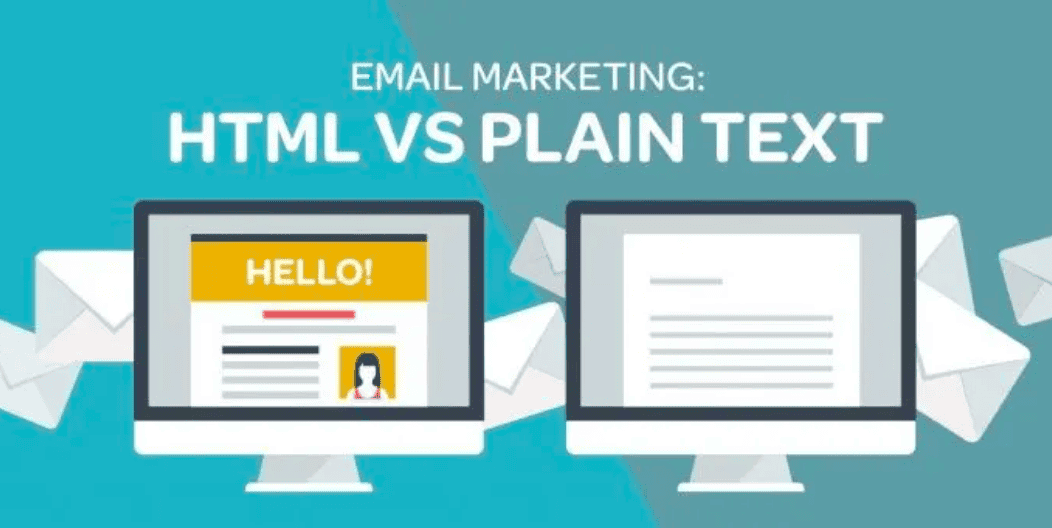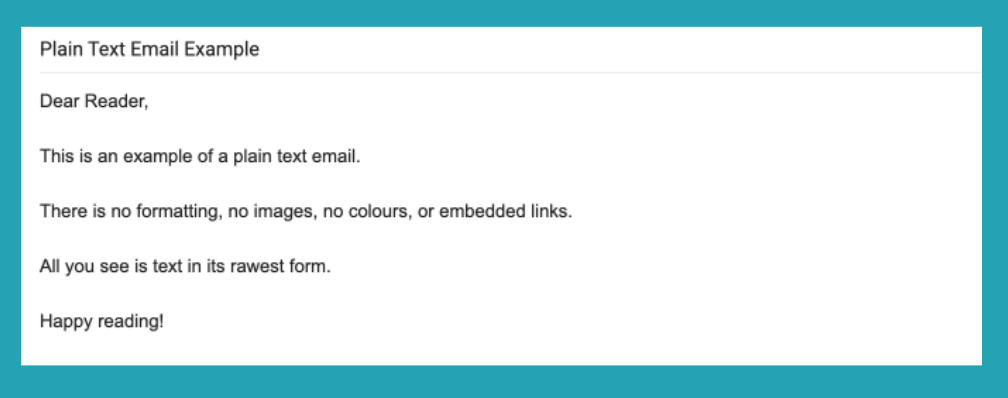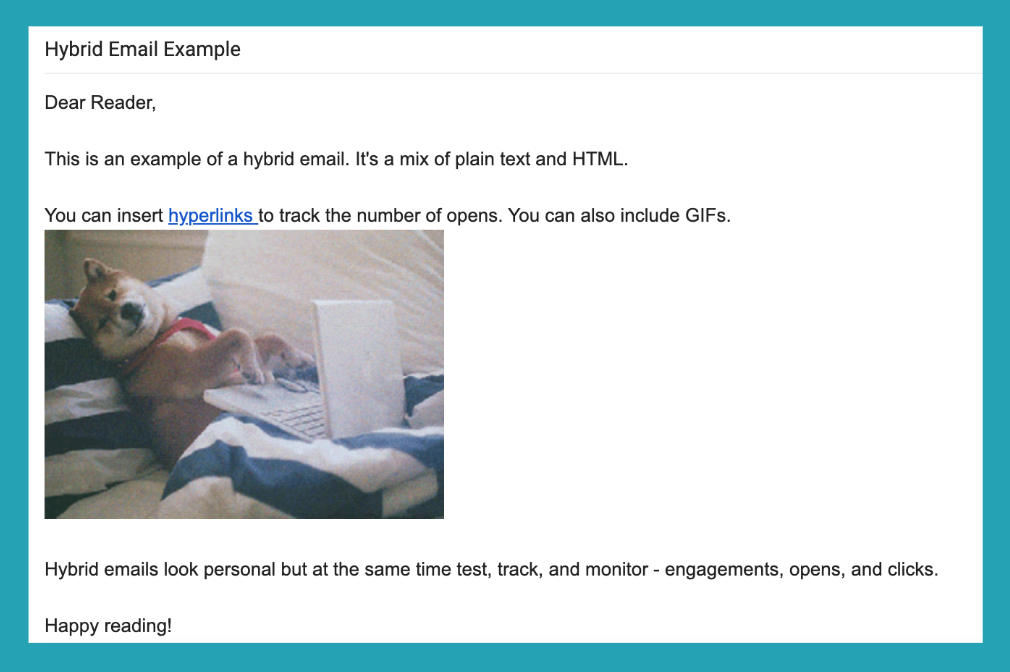In email marketing, metrics like open rate, click-through rate, and conversion rate directly impact the success of your email efforts. And what it really comes down to is the type of format you’re choosing to deliver your campaign – HTML or Plain Text.

Photo credit: www.emailout.com
What Works Better – HTML or Plain Text Emails?
HTML Email
HTML stands for HyperText Markup Language. These emails are coded in HTML to format the text. Images and colours can also be added. In short, it’s pretty.
Advantages of HTML Email
- Graphics and colours can be used to add visual appeal and highlight products.
- You can design the emails to match your brand using their colours, fonts, and logos.
- With a CTA button, you can prompt readers to take any action you please. Emails with a single CTA increase clicks by 371%.
- You can elevate CTAs with buttons and formatting.
- You’re able to experiment with emojis. There is a 775% yearly increase in the use of Emoticon for email and mobile marketing messages. and
Disadvantages of HTML Email
- Your HTML might not look the same for all receivers depending on their email service provider and could turn out as a jumble of codes, providing inconsistent delivery.
- Creating emails coded in HTML is time-consuming. From adding elements to previewing and reformatting, it can get annoying. If you’re a small business and don’t have the time or marketing efforts, it’s essential to consider that.
- Any email with full HTML formatting may be considered spam or promotional and may not land in the primary inbox of the receiver. Gmail, in particular, treats most HTML emails as spam and will send them directly into the ‘promotions’ or ‘spam’ tab.
You might consider sending HTML if you are running a product-heavy campaign and need to insert buttons, CTA’s brand colours and logos.
Plain Text Email
These are considered personal emails. As the name suggests, plain text emails consist of only the copy you write: no images, videos, buttons, or interactive components.
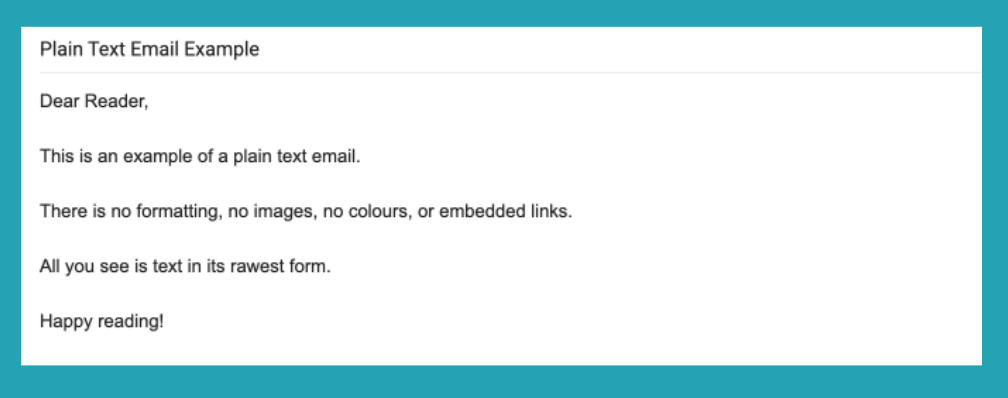
Advantages of plain text
- Plain text emails feel more intimate. They make the receiver feel like they’re receiving exclusive correspondence, creating a more personal connection with your customers.
- Text emails sound more natural, and if you’re a small business owner looking to make that one-to-one connection, this could be the most effective approach.
- It supports new devices, like an Apple Watch or fitness tracker. The recipient will get a better user experience with plain text than opening an email with images and GIFs.
- According to many A/B testing results, plain text emails have a 100% delivery rate.
- It is quicker to create!
Disadvantages of Plain Text
- Lacks the ability to be tracked. You can’t analyze your campaign’s performance since there are no tracking codes embedded.
- Emails can lack visual appeal. Since they do not use colours, images, or formatting, it’s challenging to make a call to action stand out.
- Plain text does not include links, so you can’t redirect readers to a landing page, and it might be challenging to push for conversions.
The big takeaway: HTML emails are great for mass marketing efforts, but plain text emails are helpful if your business wants to show customers how much you value them as individuals.
Hybrid (new-ish to the game)
Hybrid emails are a mix of HTML and plain text emails. They have minimal HTML formatting while also offering the personalized message of a plain text email. With hybrid emails, a reader can still resonate with the brand without it feeling too promotional. Hybrid emails help you achieve the best of both worlds. You’re able to keep it simple while STILL tracking your conversions.
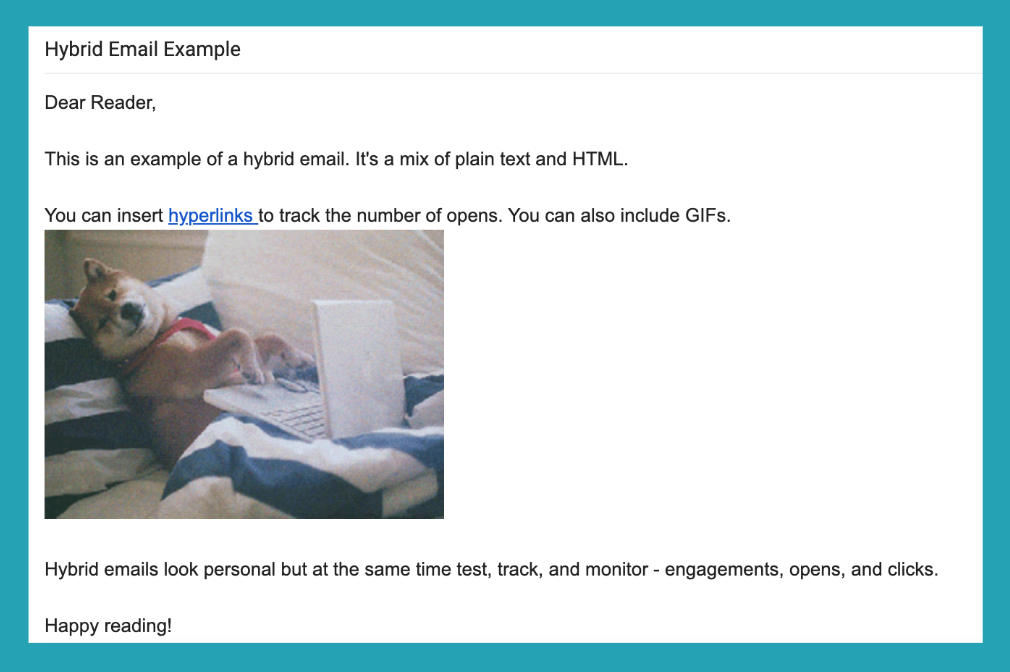
Still undecided? We offer our recommendations in our 5 Email Marketing Tips for Small Businesses blog.
We suggest doing A/B testing with ALL email marketing formats to observe the best fit for your strategy and objectives! Test, track, repeat!